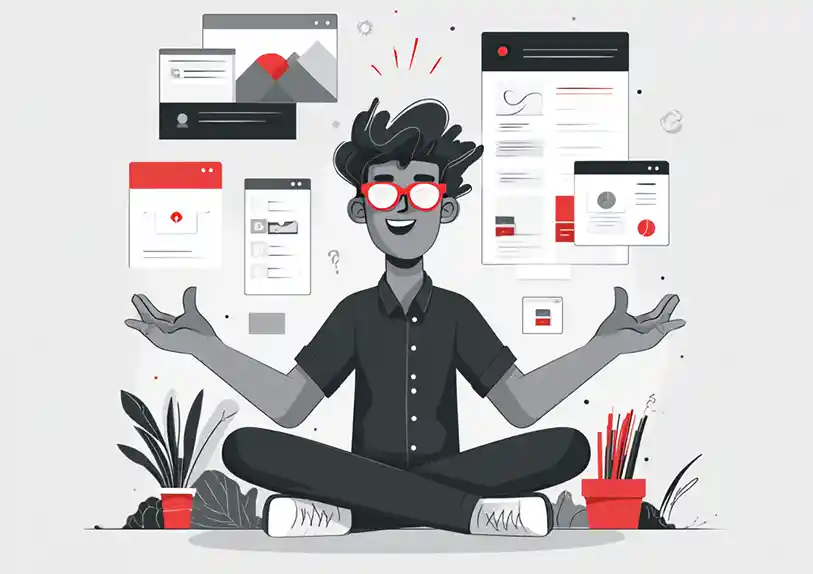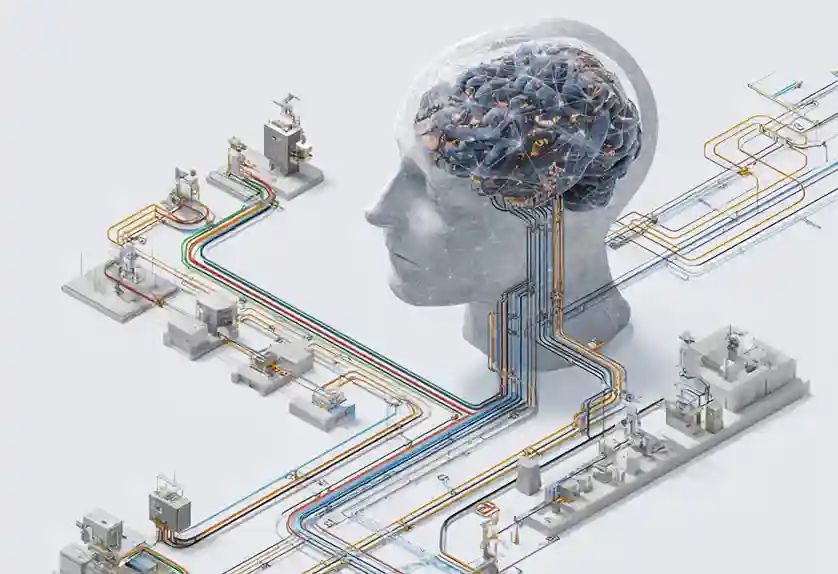The rise of large language models (LLMs) has ushered in a new era of intelligent systems capable of more than just answering questions, they can now reason, take actions, and autonomously complete complex workflows. These systems, known as AI agents, represent a leap forward in automation. In this post, we summarize OpenAI’s “A Practical Guide to Building Agents” to help product and engineering teams understand how to design, implement, and scale agents for real-world use.
What Is an AI Agent?
At their core, agents are systems that independently execute tasks on behalf of users. Unlike simple chatbots or traditional automation tools that rely on rule-based decision-making, agents use LLMs to reason, adapt, and interact with external systems in dynamic, context-aware ways.
Agents are distinct from other LLM-integrated applications in two key ways:
-
Decision-Making: Agents use LLMs to guide workflow execution and can recover from failures or transfer control when needed.
-
Tool Use: Agents dynamically select from external tools (e.g., APIs, CMS repositories, databases, or other agents) to complete steps in a workflow.
In short, agents don’t just assist users. they act for them.
When Should You Build an AI Agent?
AI agents are most valuable in situations where traditional automation struggles:
-
Complex decision-making: Tasks that require judgment or context, like approving refunds or evaluating legal contracts.
-
Unstructured data: Scenarios where text, conversation, or documents need to be interpreted or acted upon.
-
Rule-heavy systems: Workflows with fragile or overly complex logic that are hard to maintain with standard programming.
A good heuristic is to ask: Has this task resisted automation in the past? If yes, an agent might be the answer.
AI Agent Design Foundations
The Three Core Components of an AI Agent
Every agent consists of:
-
Model: The LLM that powers reasoning and decision-making.
-
Tools: External functions, APIs, or interfaces that the agent uses to perform tasks.
-
Instructions: Guidelines that define how the agent should behave, including task logic, policies, and guardrails.
These components can be implemented directly or using tools like the OpenAI Agents SDK, which provides out-of-the-box functionality for agent orchestration.
Choosing the Right Model
Start with the most capable model available to build a working baseline. Once the system performs well, optimize for latency and cost by swapping in smaller models where feasible. For instance, use lightweight models for classification or data retrieval, but reserve advanced models for nuanced decisions.
Building and Defining Tools
Tools are what give agents the power to interact with the world. They can be grouped into three categories:
-
Data tools: Retrieve context (e.g., database queries, file reading).
-
Action tools: Perform actions (e.g., sending emails, updating records).
-
Orchestration tools: Allow agents to call other agents.
Each tool should be:
-
Reusable
-
Well-documented
-
Clearly scoped
When complexity grows, consider breaking tasks across multiple agents for modularity.
Writing Effective Instructions
Instructions are the foundation of agent behavior. Good instructions:
-
Come from existing SOPs, knowledge base articles, or support scripts.
-
Break down tasks into small, discrete steps.
-
Clearly define what outputs or actions are expected.
-
Anticipate edge cases and provide fallback strategies.
Tools like GPT-4 can even help convert policy documents into agent instructions automatically using prompt engineering.
AI Agent Orchestration
Single-Agent Systems
In a basic setup, a single agent manages a workflow in a loop: evaluating input, selecting tools, and determining when the task is complete. This approach is simpler to evaluate and maintain, especially early in development.
To handle complexity, use prompt templates with variables instead of separate prompts for every use case. This reduces duplication and simplifies updates.
Multi-Agent Systems
As complexity grows, multi-agent systems become beneficial. There are two main patterns:
1. Manager Pattern
A central “manager” agent delegates tasks to specialized sub-agents (e.g., a translation manager that routes to French, Spanish, or Italian translators). The manager aggregates results into a cohesive response.
2. Decentralized Pattern
Agents work as peers, handing off tasks to each other. This is especially useful for use cases like customer service triage, where the initial agent routes the request to the appropriate specialist (e.g., tech support or billing).
When should you go multi-agent?
-
Too many tools: If a single agent struggles with tool selection due to overlap or quantity.
-
Complex branching logic: If prompt templates become hard to maintain.
-
Performance bottlenecks: If modularization could isolate failures and improve response times.
AI Orchestration Frameworks
Beyond OpenAI's Agents SDK lie orchestration frameworks -- such as LangGraph, SpringAI, among others -- that provide not only (single and multi) agent abstractions, but also several useful capabilities that you may need when building your agents. Orchestration frameworks generally include support for short-term and long-term memory, human-in-the-loop and human-on-the-loop capabilities, streaming, and fault-tolerance.
Learn more: See this excellent summary over on LangChain's blog, How to think about agent frameworks.
Guardrails: Making AI Agents Safe and Reliable
Agents must operate safely, especially when handling sensitive data or performing actions with real-world consequences. Guardrails act as safety nets and are layered into multiple stages of agent operation.
Common Types of Guardrails
-
Relevance classifiers: Flag off-topic queries.
-
Safety classifiers: Detect jailbreaks or prompt injection attempts.
-
PII filters: Prevent exposure of personal data.
-
Tool safeguards: Rate tools by risk and require human approval for high-risk actions.
-
Rules-based filters: Block known bad inputs (e.g., using regex or blacklists).
-
Output validation: Ensure responses align with brand guidelines and tone.
Guardrails can be built as independent functions or even as agents themselves. They run in parallel with the main agent and trigger exceptions when violations occur.
Human-in-the-Loop
Some scenarios demand escalation. Agents should be able to:
-
Transfer control to a human agent when failure thresholds are exceeded (e.g., repeated misunderstandings).
-
Seek human approval for high-risk decisions (e.g., issuing refunds or making payments).
This not only improves safety but also helps surface edge cases that inform future iterations.
Real-World Implementation with OpenAI’s Agents SDK
The OpenAI Agents SDK provides a Python-based framework for building agents. It supports:
-
Declarative and dynamic workflows
-
Tool registration
-
Guardrail integration
-
Multi-agent orchestration
-
Run loops for continuous task execution
Here’s a simplified example:
from agents import Agent, WebSearchTool
search_agent = Agent(
name="Search Agent",
instructions="Help the user search the internet and save results.",
tools=[WebSearchTool()]
)
You can run the agent like so:
from agents import Runner, UserMessage
result = Runner.run(search_agent, [UserMessage("Find me the latest AI trends")])
Advanced patterns allow you to define manager agents, handoff tools, and guardrail-triggered escalations via clean Python APIs.
Conclusion: Start Small, Build Smart
Agents are not just an evolution of chatbots. They’re intelligent, autonomous systems that can transform entire workflows. However, they come with complexity. The best path to adoption is:
-
Start with one capable agent and simple tools.
-
Validate real-world behavior through tests and early users.
-
Layer in guardrails and escalation paths to ensure reliability.
-
Expand gradually into multi-agent systems only as complexity demands it.
By following the practical frameworks in OpenAI’s guide, product teams can build agents that are not only smart but safe, scalable, and aligned with real business value.

 Ethan Vertal
Ethan Vertal