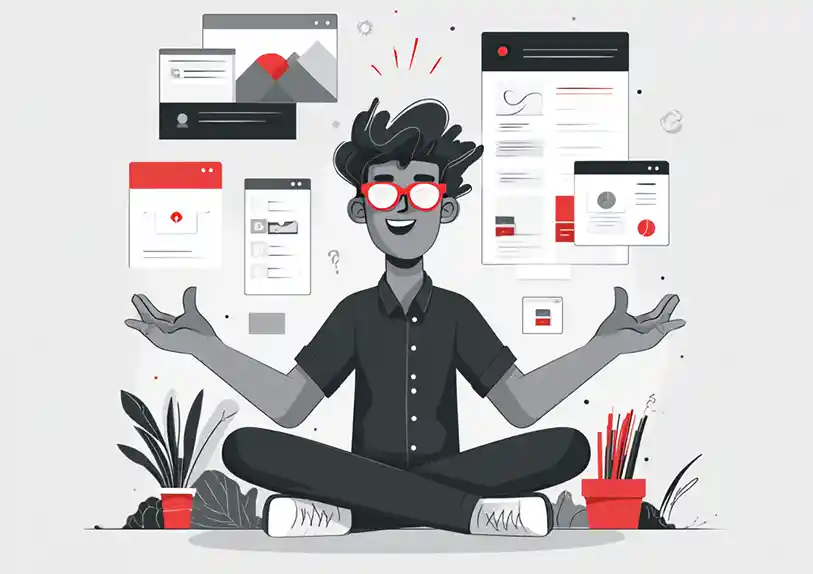With more adoption of agile technologies, software development and operations have seen a tremendous leap in growth due to the impact of several tools in the DevOps space.
According to KPMG, over 68% of companies that adopted an agile development framework recorded faster product delivery.
While agile methodologies focus on creating and testing new software, DevOps ensures the successful creation, testing, and deployment of software, which is why DevOps is seen as an extension to agile.
DevOps tools help automate development and operation processes. Consequently, they ensure the production of top-level security, flexibility, scalability, and better development. Keep in mind that software development is consistent and scalable only when the tools at its core are considered and without a strong set of DevOps tool you’ll be missing opportunities and overlooking potential dangers to your software product.
Learn about some of the tools that make software development for your product more efficient. We will learn about some of the most important DevOps tools you should consider in 2021, and the different categories they belong to.
Core DevOps Tools to Consider
Here are twelve DevOps tools you need to consider as you build your DevOps core foundation.
Continuous Integration
Jenkins
Jenkins is a powerful open-source automation server for your Continuous Integration and Continuous Delivery (CI/CD) processes.
How it works
You can trigger a build with Jenkins, get source code from a repo, set up automatic build and test, and generate reports. The Jenkins CI server constantly checks your source code repository for any new changes/commits. The build server then runs a build on the repo. It will notify you if there is an error in the build. Otherwise, it will deploy your application to the production server.
Jenkins uses a Master/Slave architecture. The Master is the primary server. It handles several tasks such as build scheduling and builds dispatch to slaves for execution. The Jenkins slave runs only on the remote server. It handles requests from the Jenkins master and executes them.
Features
- Easy installation and configuration feature.
- Jenkins plugins such as Docker, Jira, Slack, and Amazon plugins.
Benefits of Jenkins
- Supports Windows, Linux, and Mac OS X systems.
- Provides faster deployment across multiple machines. Highly customizable tool with instant feedback.
- Provides an extensive list of plugins with integrations to other DevOps tools such as Selenium instance creation and Gradle build scripts.
Use cases: Continuous Integration/Continuous Development (CI/CD)
Alternatives: CircleCI, Atlassian Bamboo, GitLab.
CircleCI
CircleCI is an alternative to Jenkins. It is a cloud-based CI/CD tool that provides development teams with a faster build, configuration, testing, and deployment.
How it works
CircleCI is a YAML-based configuration tool. With it, you can access all the syntax available for YAML files. CircleCI allows you to test CI/CD changes and efficiently push new changes.
It provides services through third-party plugins they term orbs. These orbs are shareable and reusable packages that condense a continuous list of tasks into an executable line of code. You can also connect several slave nodes to help distribute the workload across different platforms.
Features of CircleCI
- API to access all information and actions within CircleCI
- Caching
- CircleCI workflows
- Parallelism
Benefits of CircleCI
- Because of its cloud-based model, CircleCI eliminates redundancy present in a dedicated server.
- Provides a more scalable and faster application deployment.
- Reduces the cost of maintaining a local server host.
Use cases: Continuous Integration/Continuous Development (CI/CD), Test-driven development.
Alternatives: Bitrise, Jenkins, Travis CI, GitLab.
Planning and Collaboration
Slack
At this point, you’ve probably heard about Slack. Slack is a tool for DevOps teams to interact and collaborate. You can set up Slack to receive automated alerts and updates on your applications.
How it works
You can integrate Slack into your company operations. You can set up several channels for a topic, team, or application notifications. When you set up channel reminders, Slack will track and manage any updates on the channel. Slack will provide you with regular updates on applications, services, and other third-party tools that your company uses.
Features of Slack
- Slack channels
- Slack connect
- Messaging service
- Voice and video calls
Benefits of Slack
- Integrates with several third-party applications, tools, and services such as Google Drive, Trello, Dropbox, GitHub, and Zendesk.
- Provides alerts and updates on application usage, production instances, and deployment failures.
- Provides a customizable slash (‘/’) command for performing specific actions.
- Build and integrate Slackbots that deliver reminders and take notes for you.
Use cases: Communication and Collaboration, Reminder/Notifications Service, Instant Messaging Service.
Alternatives: Microsoft Teams, Chanty, Fleep.
Jira
Jira is a project management tool that helps the DevOps team plan and collaborate. Jira is built to support agile development teams with features like sprint planning, kanban boards, and scrum boards. Jira is an alternative to Trello.
How it works
You can set up a project in Jira to help organize your software development life cycle by tracking and managing your projects. It also provides built-in templates you can use to set up your projects quickly. You can also create your own template. Jira project is a collection of issues or tasks. These issues are categorized into 5 main parts, namely; epic, story, sub-track, tasks, and bugs.
Features of Jira
- Jira Projects, Templates, and Issues
- Jira Workflows
- Jira Board
- Jira Components
- Jira Backlogs
Benefits of Jira
- Integrates with other DevOps tools to streamline and maximize the code release pipeline.
- Provides custom workflows to help keep track of software development cycle and tasks.
- Gives you detailed reports about your systems such as software bugs, issue backlog, and user workload.
Use cases: Sprint Planning, Workflow Management.
Alternatives: Trello, Basecamp, Binfire, ClickUp.
Source Code Management
Git
Git is the leading version control system today. It helps you track changes in your files. You can commit, branch, and merge your source code files.
How it works
You can access Git through the Git CLI. You can push updates to your remote repository by committing your updated source code to Git. You can also perform several other functions on it that includes making a pull request, merging separate git branches in the same repo, and creating new branches.
Features of Git
- Distributed development
- Branching workflow
- Pull request
Benefits of Git
- Git is the best version control system. Provides better performance in optimizing version control.
- Provides you security with a cryptographic SHA-1 algorithm that ensures your code history is safe from damage.
- You can create separate version branches without affecting the entire project.
- Offers flexibility for small and large-scale project development.
Use cases: Version Control System, Source Code Management.
Alternatives: Mercurial SCM, Perforce, Fossil, and Apache Subversion.
GitHub
GitHub has contributed immensely to the developer community. It is a cloud-based repository management service for developers and developer teams. GitHub helps manage your code, maintain version control, track changes across different versions, and collaborate.
How it works
You can create a repository (“repo”) that will house your source codes in GitHub. You can make changes to this repo through a Git commit. You can also link the repo to the local repo on your computer system. GitHub also provides GitHub pages for you to host your source codes.
Features of GitHub
- GitHub Pages
- Project management
- GitHub Actions
- Workflow Visualizations
Benefits of GitHub
- Supports Markdown to track issues, user comments, and more.
- Provides GitHub pages where you can host static websites.
- Supports syntax highlight for over 200 programming languages.
Use cases: Version Control, Collaboration, Source Code Management, and Code Hosting.
Alternatives: GitLab, BitBucket.
Build
Maven
Apache Maven manages the dependencies and builds automation processes for your Java applications. It offers more features compared to Apache Ant.
How it works
You can use a Maven Project Object Model (POM) - a file in its directory - to describe the dependencies in your project. You can also access Maven repositories to discover and install third-party packages for your project.
Features of Maven
- XML-based configuration model.
- Maven POM
- Maven directory and repository.
Benefits of Maven
- Provides built-in support for managing dependencies.
- Maven provides a strict structure for its configuration, build, and dependency compared to the flexibility of Ant.
- Extensible by writing your own plugins in Java or other scripting languages.
Use cases: Build Automation, Dependency Management.
Alternatives: Gradle, Apache ANT.
Configuration Management
Ansible
Ansible is a configuration management tool for automating your development lifecycle. You can set up updates, and automate processes such as updates, restarts, and maintenance.
How it works
Ansible connects to your project through nodes called Ansible Modules. These modules carry out tasks on your project. You can have your modules on any system since Ansible is agentless. It requires no client/server software or agent to be deployed for it to function. Ansible uses SSH protocols or a python paramiko module.
Features of Ansible
- Orchestration
- Cloud provisioning
- Plugins
- Security and Compliance
- APIs and Playbooks
Benefits of Ansible
- Connects to numerous CI/CD tools such as Jenkins.
- Faster deployment process.
- Manages and reduces complexity in your software releases.
Use cases: Configuration Management, Infrastructure Provisioning, and IT orchestration.
Alternatives: Puppet, Chef.
Continuous Security
Snyk
Snyk helps you analyze your code as part of the CI/CD pipeline. It finds security vulnerabilities automatically.
How it works
You can access Snyk through a CLI . You can run a check for vulnerabilities in your software by using the snyk test command. You can also choose to ignore, upgrade and patch your software packages by running snyk wizard. Other common Snyk commands are snyk protect and snyk monitor.
Features of Snyk
- Risk management
- Patch management
- Vulnerability scanning
- Asset discovery and tagging
- Project monitoring
Benefits of Snyk
- It can be integrated into your coding, CI/CD tools, containers, and deployment.
- Contains the largest open-source vulnerabilities database.
Use cases: Continuous Security
Alternatives: WhiteSource, Netsparker.
Netsparker
Netsparker is similar to Snyk. It scans your application automatically for security vulnerabilities and generates reports for you to take action based on their priority levels.
How it works
Netsparker has an automatic API that you can add to your CI/CD pipeline. You can schedule scans on your web applications for verified vulnerabilities. Netsparker also generates proof of the vulnerabilities it discovers. Some of the vulnerabilities you get proof for include; SQL injection, Remote File Inclusion, XML External Entity Injection among others.
Features of Netsparker
- Dashboard report and analytics
- API integrations
- Vulnerability assessment
- Security auditing
- Malware detection
- Test automation and issue tracking
Benefits of Netsparker
- Improves performance by providing you with troubleshooting and optimization information.
- Detects vulnerabilities in the entire CI/CD pipeline.
- Regularly monitor your project and notify you of any vulnerabilities.
- Has an extensive knowledge base with security insights on your web assets.
Use cases: Continuous Security.
Alternatives: Snyk, Falcon, WhiteSource.
Containerization/Orchestration
Docker
Docker is one of the best DevOps tools available today. It is the leading software in containerization.
How it works
Docker uses a client/server architecture. The Docker client passes instructions to the Docker daemon. The Docker daemon handles the heavy lifting of running, building and distributing the containers. You can share codes with your team using Docker containers. You can also set up a test environment for automated or manual tests. Docker containers can run on your laptop or any other physical or virtual machine.
Features of Docker
- Simple and fast integration
- Application isolation
- Security management
- Routing mesh
- Scalability
Benefits of Docker
- Docker helps automate software deployment.
- Allows DevOps teams to assemble distributed applications.
- Minimizes conflicts and improves security by isolating applications into containers.
Use cases: Containerization, and Microservices.
Alternatives: LXC, rkt, Podman.
Kubernetes
Kubernetes is a container-orchestration tool for automating, scaling, managing and deploying your application.
How it works
You can bundle your application with containers in Kubernetes. Kubernetes helps you handle and manage the containers. With the Kubernetes API, you can create, modify, and delete Kubernetes objects. These objects help describe and record the intent for your application.
Features of Kubernetes
- Automated deployment and recovery
- Storage orchestration
- Extensibility
- Load servicing
- Service discovery
- Batch execution
Benefits of Kubernetes
- Provides deployment to multiple systems with the automated distribution.
- Streamlines complex projects across large teams.
Use cases: Container Orchestration.
Alternatives: OpenStack, Amazon ECS, Rancher.
Choosing the right DevOps tools for your project
DevOps engineers need to find the right tools that will accelerate their software development cycle and follow DevOps best practices such as continuous integration and continuous development (CI/CD), build and test automation, security risk mitigation, source code version control and configuration management, and orchestration.
Choosing any of these DevOps tools depends on the software you intend on building, what functions you want to implement, and the structure of your team. But the truth is that each tech stack is different and you may need other DevOps tools not listed in this article.
Ultimately, the most important is to have a clear understanding of what you need, build a robust application and provide accurate and updated documentation of your software.

 Alexander Fashakin
Alexander Fashakin